Testing Emergency Lighting
It’s probably not something you think about often, but electrical safety is the backbone of a secure workplace. The worst time to find out that your emergency lighting doesn’t work is when it’s needed, in the case of an emergency that cuts off the regular power supply. The reason these lights exist is so that people can safely exit a building or take necessary action in the event of a power outage.
Thankfully, in the modern world, keeping emergency lighting up to code is simple. With emergency lighting inspection software, you can automate and schedule inspections so you never miss a beat. Not only is this a way to ensure safety, but having routine inspections will keep your facility up to code.
Emergency Lighting Regulations
When it comes to emergency lighting regulations, the primary source for updated information is the NFPA 70, or the National Electrical Code (NEC). The NEC is the foundation for electrical safety for all kinds of properties, both commercial and residential. This code is adopted in all 50 states, and is regularly revised to reflect the most current safety standards. As technology advances and architecture evolves, you can expect this code to advance along with it.
Keeping that in mind, there are some general requirements you can expect to see. For instance, you’ll have to make sure your emergency lighting has the right amount of watt intensity so that, in case of use, it lights up an area adequately. Emergency lighting must also have the capacity to remain illuminated for at least 90 minutes, which ensures there’s enough time for employees and visitors to safely exit a building.
The location of emergency lights is also regulated based on where exits are, which is dependent on the building design. And, of course, having routine inspections performed on emergency lighting is a necessity.
These are just some general guidelines that your business will have to follow, and remember that these change with time. Keeping up with the NEC guidelines is a critical part of maintaining a safe facility, but it shouldn’t have to consume extra time and resources. Even if you run a large facility with multiple buildings, emergency lighting software makes it easy. Let’s take a look at some features of this modern solution to emergency lighting safety.
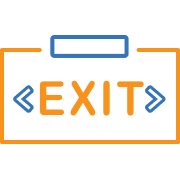
How Emergency Lighting Software Keeps Your Business Safe
If your business or organization is still performing manual inspections on emergency lighting and other assets, it’s time to update your approach. With manual inspections, you run the risk of forgetting an inspection, mixing up data, and spending extra time correcting errors. The biggest risk this poses is not properly inspecting an asset that may need to be used during an emergency. If your manual inspection process forgets about an asset, it might not work when you absolutely need it to.
Emergency lighting software from InspectNTrack completely changes this process. This software seamlessly maintains on-time, accurate inspections of all of your assets — no matter how many you have.
When you choose InspectNTrack software, you can also use this software for maintenance tasks on all fire, life, and safety equipment. So this isn’t just a solution for emergency lighting, it’s a solution for all safety assets. This software uses a barcode-scanning system that quickly scans the equipment and inputs the data from the barcode. If you need to change a feature of this software, it’s easily customizable. You can tailor your inspection reports, answer inputs, and inspection questions based on your company’s needs.
InspectNTrack’s software can completely revolutionize the way inspection technicians perform inspections. It’s color-coded, user friendly interface means you’ll master the system in no time, and your inspection process will become streamlined.
Save time and money, and ensure emergency lighting and other safety assets are ready to use at a moment’s notice. What more can you ask for?

About InspectNTrack
InspectNTrack is an industry-leading inspection company that provides barcode-driven inspection management to companies of all sizes. Their software schedules, tracks, and documents all inspection activities, and it’s compatible with Android, iOS, and Windows 10.
If your safety inspections aren’t this thorough and automated, it’s time to make a change. Contact InspectNTrack today or visit https://inspecttrack.com/ to learn more.
